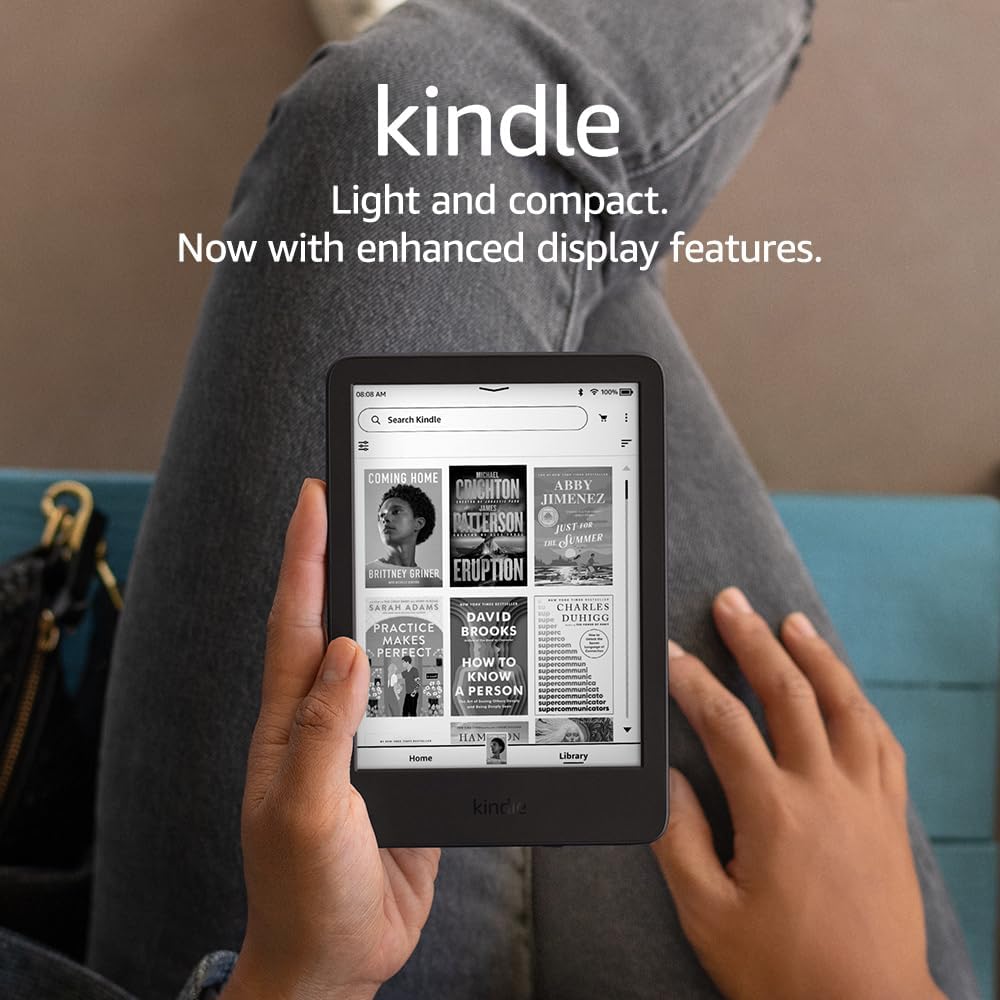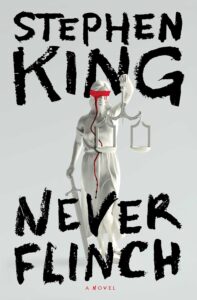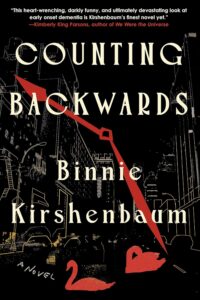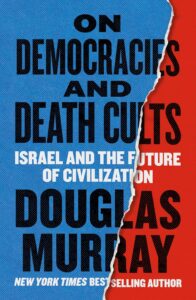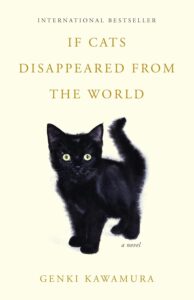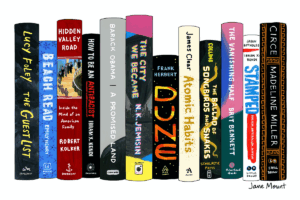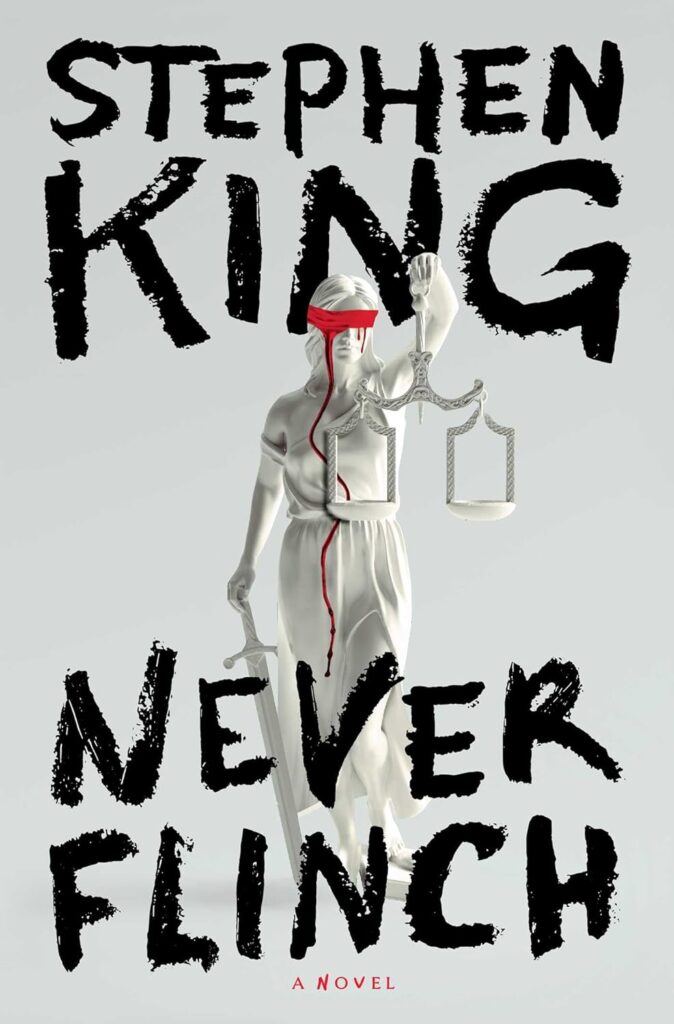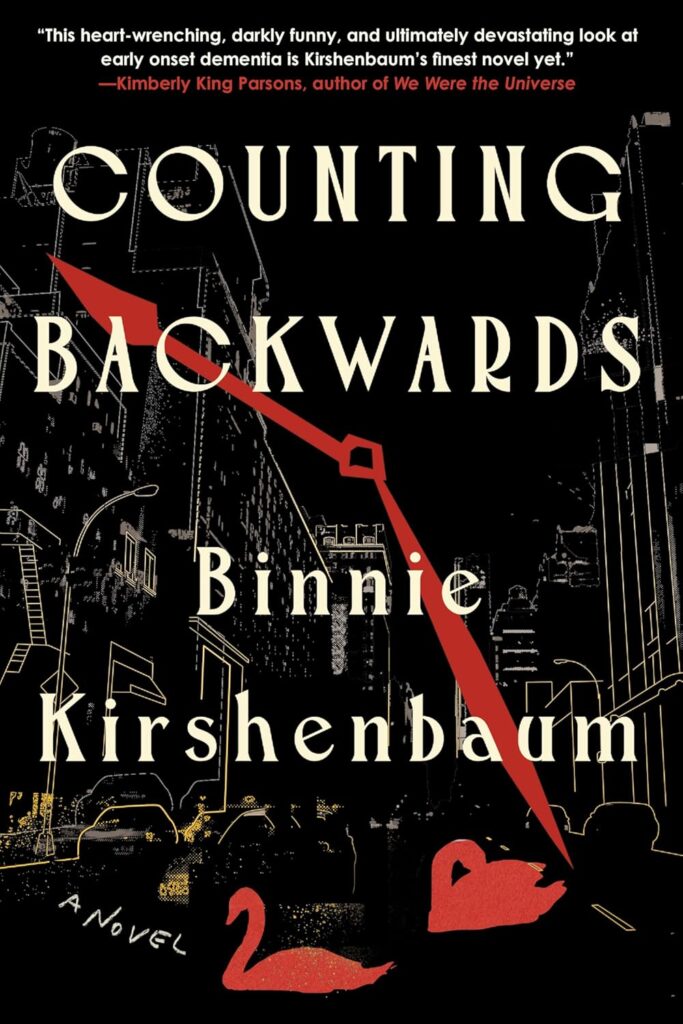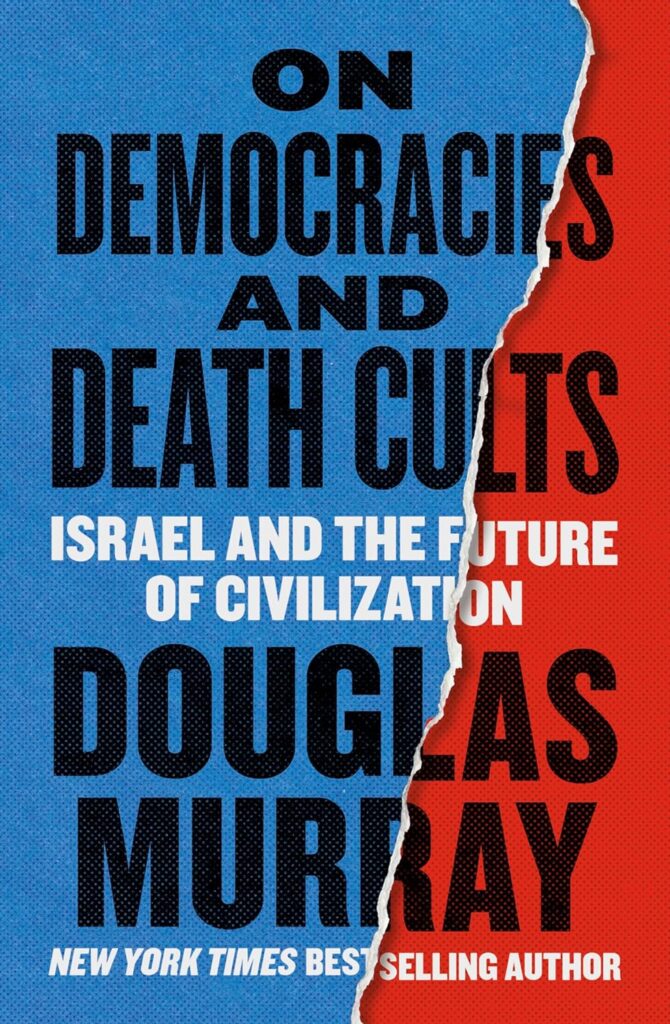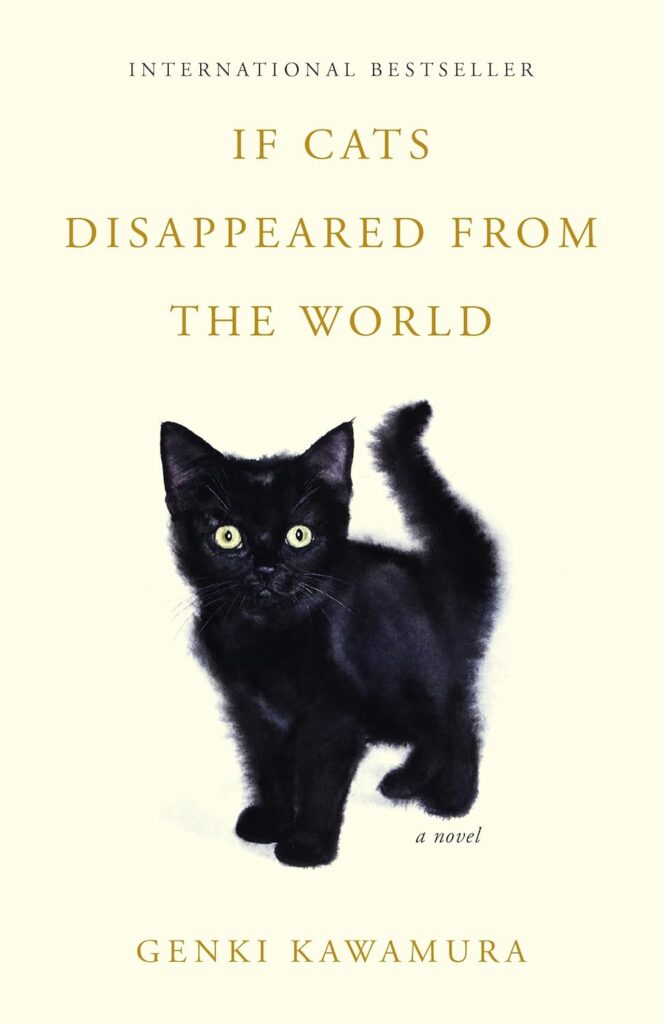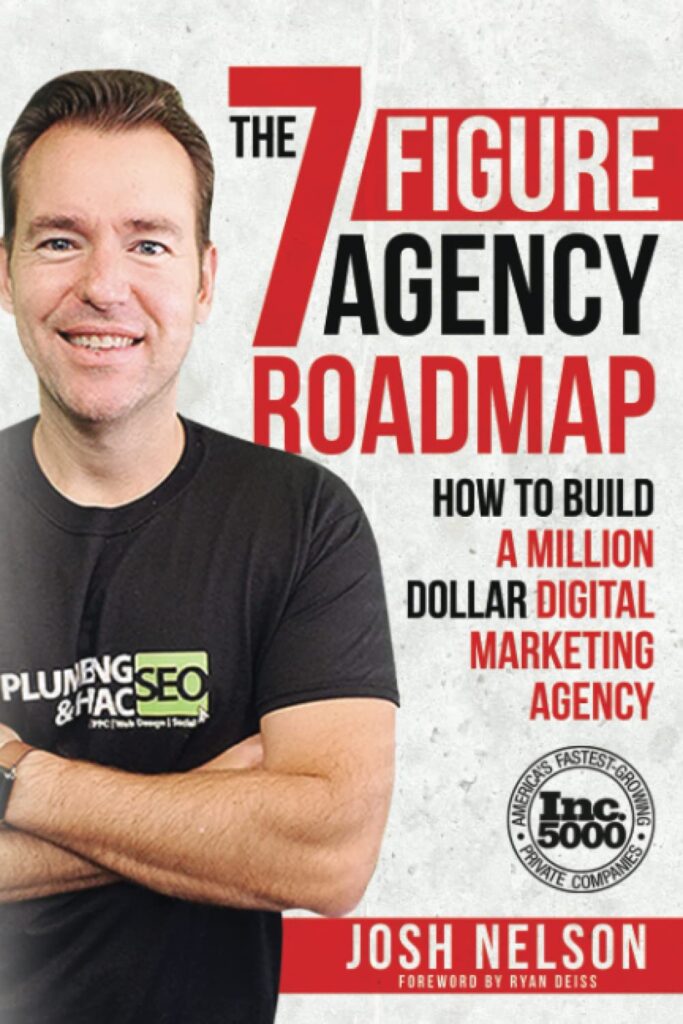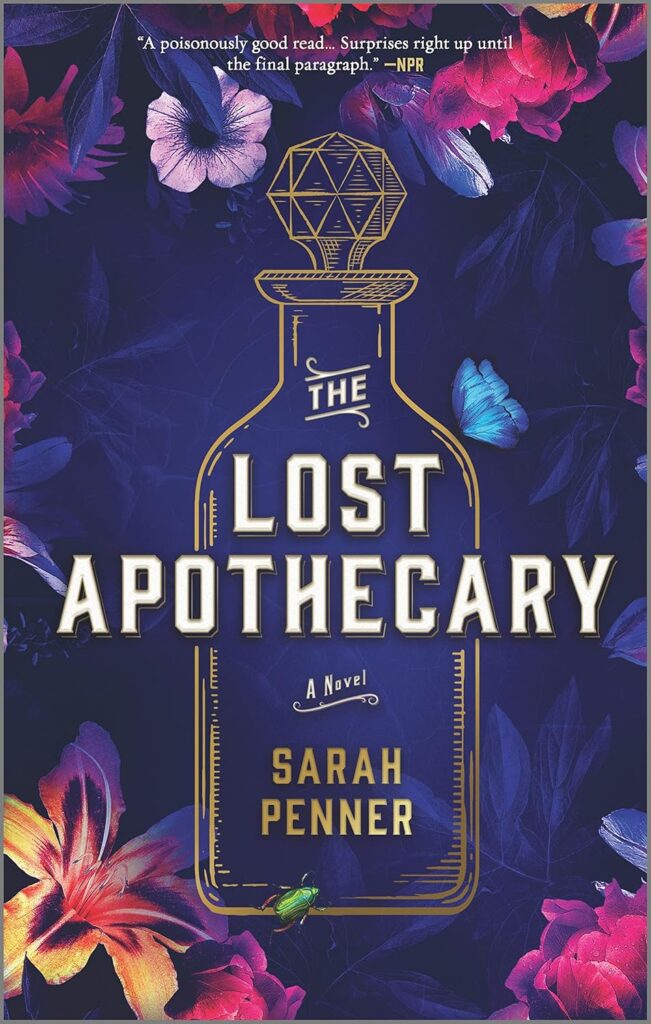Reading comprehension isn’t just for students—it’s an essential skill for anyone who wants to get more out of their reading. Using a Kindle offers tools that can make it easier to understand and retain what you read, whether you’re tackling a novel, study material, or non-fiction. With features like highlighting, built-in dictionaries, and even note-taking, the Kindle creates a reading experience that’s not just convenient but also incredibly effective. By tapping into these tools, you can transform how you approach and process text, making every book more rewarding.
Table of Contents
The Unique Features of Kindle for Reading Comprehension
The Kindle isn’t just a device for reading books—it’s a tool designed to help you better understand and engage with what you read. Its features aren’t mere conveniences; they’re built to make reading more thoughtful and meaningful. From expanding your vocabulary to helping you focus, the Kindle transforms reading into a more interactive and productive experience. Below, we’ll explore some of the standout tools the Kindle offers and how they support reading comprehension.
Built-in Dictionary and Vocabulary Builder
Ever stumble over the meaning of a word and end up losing the flow of your reading? With the Kindle’s built-in dictionary, that’s a thing of the past. Simply press and hold on any unfamiliar word, and the definition will pop right up, right there on the screen. No need to grab your phone (and risk getting distracted by notifications), or keep a physical dictionary nearby.
But the Kindle doesn’t stop there. Its Vocabulary Builder takes this to another level. Every word you look up is saved, so you can review it later. It even creates flashcards for you, helping you master those tricky words over time. Building a stronger vocabulary becomes seamless and part of your natural reading routine. This feature is especially useful for non-native speakers or anyone diving into more complex texts.
Highlighting and Note-Taking
When you want to remember a powerful quote or key concept, highlighting on a Kindle is as easy as swiping a finger across the text. And the best part? These highlights are stored and easily accessible later. This feature is a game-changer for students going through course material, professionals reading research, or even casual readers wanting to keep track of favorite passages for later reflection.
For deeper engagement, the Kindle also allows for note-taking. You can jot down thoughts, reactions, or questions directly in the margins of the text (digitally, of course). It’s like having a reading journal within your book. These tools help make reading active rather than passive, a key step toward better comprehension and retention.
X-Ray and Contextual Information
Have you ever wished you could quickly remind yourself who a particular character is or what a major event in the book refers to? The X-Ray feature is your cheat sheet for deeper understanding. Think of it as a behind-the-scenes guide that provides summaries of characters, topics, and concepts as they appear in the book. This feature is particularly helpful when reading dense books such as historical fiction, non-fiction, or fantasy, where complex plots and dozens of characters can get overwhelming.
Additionally, X-Ray provides easy access to contextual information without disrupting the flow of your reading. If a name or concept feels unclear, you can quickly find related references and keep going with no extra legwork. This boosts comprehension by giving you the background you need at just the right moment.
Adjustable Font and Layout Options
It’s hard to focus on comprehension when you’re squinting at tiny text or straining your eyes against harsh screen glare. With the Kindle, you can customize everything about the way text appears. Adjust the font size, line spacing, and margins to suit your preferences. You can even change the font style if it helps make the text easier on the eyes.
The Kindle also offers different background options, like switching to a black-and-white “dark mode” or a sepia tone. These small tweaks can make a huge difference by reducing eye strain and keeping you focused on the material. For readers with visual challenges—or for anyone reading late at night—these options create a more comfortable and distraction-free experience. After all, comprehension improves when you’re not battling uncomfortable formatting or visual fatigue.
By tailoring the layout to your liking, the Kindle lets you stay immersed in the story or content without unnecessary disruptions.
Strategies for Improving Reading Comprehension on a Kindle
Using a Kindle can do more than just save space in your bag—it also has tools that can help you absorb and retain what you read. Whether you’re studying for an exam, diving into a business book, or reading for pleasure, improving comprehension leads to a more fulfilling experience. Below are some practical strategies that take advantage of Kindle’s features to boost understanding and memory.
Utilizing the Vocabulary Builder Consistently
The Kindle’s Vocabulary Builder is like a personal word coach, but to get real results, consistency is key. Each time you look up a word while reading, it’s automatically saved in the Vocabulary Builder. This is where your biggest gains happen—with regular review.
- Set a schedule. Block specific times, like once a week, to go over words you’ve saved. Even 10-15 minutes can make a difference.
- Use flashcards. Kindle’s built-in flashcard tool makes it easy to quiz yourself. It simulates a learning experience much like old-school study sessions.
- Apply new words. Challenge yourself to use newly-learned words in everyday conversation, writing, or even in your notes. This helps cement them into long-term memory.
Consistent practice prevents those saved words from collecting digital dust, and soon enough, a richer vocabulary will naturally enhance the way you engage with your reading material.
Active Note-Taking During Reading
Reading passively is like listening to a lecture without taking notes—you might remember a little, but most of it won’t stick. Kindle makes active note-taking incredibly simple, and engaging with the text this way can lead to better comprehension.
Here are a few techniques:
- Summarize sections. Pause every few paragraphs or pages to add a quick note summarizing the key idea in your own words. This helps you connect with the text on a deeper level.
- Ask questions. Leave yourself notes with questions that encourage critical thinking. For instance, “Why does this character behave this way?” or “Could this argument work in today’s world?”
- Add personal reflections. Does a passage remind you of something in your life or another book you’ve read? Jot it down. Making it personal helps the ideas stick.
Your Kindle notes live in one place for easy reference later, turning your book into a collaborative study guide for yourself.
Reviewing Highlights Periodically
Highlights can feel like saving a snack for later, but without a plan to actually come back to them, they’re easy to forget. Reviewing them periodically is a simple way to reinforce what stood out to you in the first place.
- Create a routine. Schedule time to revisit highlights at natural intervals—after finishing a chapter, each weekend, or at the end of a book. Frequent exposure strengthens your memory.
- Use Kindle’s export feature. You can export highlights and notes to review on another device or print them out, making studying even more flexible.
- Prioritize key ideas. While reviewing, focus on the highlights that sparked the most interest or provoked questions. Don’t pressure yourself to remember everything—zero in on the most meaningful passages.
When you treat highlights as stepping stones instead of random bookmarks, they transform from a passive tool into an active part of your reading process.
Using Kindle Sync to Retain Progress Across Devices
Life is busy, and reading often happens in bits and pieces. Kindle Sync ensures you never lose track of what you’re reading, no matter how or where you pick up again. This seamless transition boosts comprehension because you stay connected to the flow of the material.
- Switch between devices. Whether you’re reading on a Kindle e-reader, your phone, tablet, or computer, syncing keeps you right where you left off. This prevents interruptions from feeling disjointed.
- Use Whispersync for Voice. If you enjoy audiobooks, this feature lets you alternate between listening and reading while syncing your location in the book. It’s great for reinforcing the material by engaging multiple senses.
- Sync notes and highlights. Your annotations and highlights move with you, so you can revisit them easily on any device.
By using sync capabilities, you’re free to adapt your reading to your day without losing momentum, making retention more natural and convenient.
Challenges of Using a Kindle for Reading Comprehension
While a Kindle offers incredible features to enhance your reading experience, it’s not without its challenges—especially when it comes to reading comprehension. From distractions to organizational hurdles, using a digital device changes how we interact with text. But with awareness and the right strategies, many of these issues can be managed effectively.
Digital Distractions
One of the biggest downsides to using any digital device, including a Kindle, is the possibility of distractions. If you’re using a Kindle with additional apps or a smartphone with the Kindle app, incoming notifications, social media, and the temptation to switch screens can derail your focus. It’s hard to get immersed in a book when digital interruptions constantly pull your attention away.
To combat this, try the following strategies:
- Set dedicated reading time. Turn off notifications and put your device in “Do Not Disturb” mode to help create a distraction-free environment.
- Use a basic e-reader. If you’re serious about limiting distractions, consider a Kindle model that doesn’t support apps or internet browsing, like Kindle Paperwhite or Kindle Oasis.
- Designate a reading space. Establish a quiet spot where distraction-free reading is the focus. This creates a mental cue to stay engaged.
Technology doesn’t have to compete with your attention if you set clear boundaries. With a little effort, your Kindle can feel as immersive as a physical book.
Eye Strain From Prolonged Reading
Although Kindles are easier on the eyes compared to most screens, long reading sessions can still lead to discomfort. Eye strain is often tied to extended focus, harsh lighting conditions, or even posture while reading. Over time, this can make it harder to engage fully with the material and absorb its meaning.
Here’s how to avoid eye strain:
- Take regular breaks. Follow the “20-20-20 rule”: every 20 minutes, look at something at least 20 feet away for 20 seconds. This lets your eyes relax.
- Optimize lighting. Use features like adjustable backlights or a warm light setting. Models such as Kindle Paperwhite offer warmer tones to reduce blue light exposure during evening reading.
- Sit comfortably. Holding your Kindle at eye level and maintaining good posture can prevent tension in your neck and eyes.
- Use dark mode. For nighttime reading, switching to dark mode can reduce glare and make the experience less taxing on your eyes.
These small adjustments significantly improve comfort, keeping you focused on the content instead of distractions caused by fatigue.
Difficulties With Extensive Note Organization
Highlighting and jotting down notes is easy on a Kindle, but keeping those thoughts organized can quickly become overwhelming—especially for heavy readers or students managing multiple books. When notes and highlights pile up, finding specific information can feel like searching for a needle in a haystack.
Luckily, Kindle provides a few tools to simplify this process:
- Export your notes. Kindle allows you to export highlights and notes directly to email or an external device. This makes it easier to catalog them or even print out sections for offline review.
- Use Kindle notebooks. Create themed notebooks for different books or subjects. This tidies up your notes into manageable chunks.
- Third-party tools. Apps like Evernote or Notion pair well with exported Kindle notes, letting you further organize, tag, and even add context to your annotations.
- Prioritize key points. As you take notes, focus on recording only the most valuable insights, rather than overwhelming yourself with excessive details.
By developing a simple system, you can transform your Kindle notes from a scattered collection into a resource you return to again and again.
While these hurdles may require some extra effort, they’re far from deal-breakers. By addressing distractions, ensuring comfort, and organizing notes, you can unlock your Kindle’s full potential for boosting reading comprehension.
Benefits of Reading Comprehension on Kindle vs. Physical Books
Reading on a Kindle and holding a physical book both have their charms, but when it comes to enhancing reading comprehension, the Kindle offers some undeniable advantages. While traditional books rely on handwritten notes, bookmarks, and memory to revisit content or organize thoughts, the Kindle’s digital tools make comprehension both efficient and modern. Here’s how it shines in a few key areas.
Ease of Accessing Information
One of Kindle’s unbeatable features is how effortlessly it lets you organize and revisit information. Need to track down a quote or concept? Kindle’s search functionality makes it as simple as typing a word or phrase. This is a major time-saver compared to flipping through pages trying to locate the right section.
Kindle also excels when it comes to organizing notes. Every highlight, note, and bookmark is stored in one place, available in seconds. Unlike scribbles in the margins of a physical book, your Kindle notes are neatly categorized, ensuring nothing gets lost. You can later export them or integrate them into study apps, streamlining your review process.
For students, professionals, or anyone who references books for learning, this level of quick access is invaluable. Kindle makes it easy to connect with the text again and again, pushing the limits of what comprehension tools can do.
Portability and Space Efficiency
Have you ever hesitated to pack a thick novel or multiple books for a trip because of space? With a Kindle, you’ll never have to choose which books to bring—it stores thousands of them in a single lightweight device. This convenience means you always have access to your library, whether you’re on a commute, waiting in line, or lounging at home.
Beyond convenience, portability has a hidden benefit: reading continuity. Forgetting your book at home—or leaving it in another room—can interrupt reading progress and derail comprehension. With a Kindle, your entire collection follows you everywhere, reducing these disruptions. And thanks to Kindle’s syncing feature, you can even continue reading on your phone or tablet exactly where you left off, ensuring you stay immersed in the narrative or study material.
Traditional books, while nostalgic and tactile, can’t offer this level of flexibility. A Kindle keeps you reading consistently, and that consistency is key to building understanding.
Environmental Impact
When you consider the bigger picture, the Kindle’s eco-friendly nature is hard to ignore. Producing physical books requires ink, paper, and energy—not to mention the resources used to transport them globally. Although nothing beats the feel of a printed page for some, switching to digital reading reduces your carbon footprint significantly.
E-books eliminate the need for printing, cutting down on deforestation and chemical waste that comes with traditional publishing. While there’s an environmental cost to manufacturing and powering a Kindle, the device’s long lifespan and ability to replace hundreds of physical books quickly offset it.
For avid readers, this reduced environmental impact is a huge bonus. You can work on improving your reading skills knowing that your choice helps minimize waste. It’s a small switch with a big difference—a Kindle encourages smarter resource use without compromising your learning or enjoyment.
Conclusion
Using a Kindle to boost reading comprehension takes your reading habits to a new level. From tools like Vocabulary Builder and X-Ray to customizable text settings, it simplifies the process of understanding and remembering what you read. It’s not just about convenience—it’s about engaging more actively with the material in ways that are hard to match with a traditional book.
If you’re looking for more effective ways to connect with what you’re reading, explore these Kindle features and see how they work for you. Whether you’re aiming to learn, study, or simply enjoy stories with better retention, the Kindle makes it easier to get more out of every page. Ready to transform how you read? Try these strategies and experience the difference for yourself.